
Welcome to our list of the Best 3D Printers. In this guide, we’ve put together the best 3D printers that can be purchased for different purposes. From home 3D printers to professional 3D printers, this list offers great choices for everyone. Because these 3D printers are so different from each other, we have not listed them in any order. Therefore, read our collection carefully to see which 3D printer is best for you. There are small, affordable 3D printers that can sit on your desk, as well as expensive 3D printers that can handle large volumes.
Nobody wants to spend all their time researching the best 3D printers – not to mention spending a lot of money – so our list of the best 3D printers contains clear and concise information on all types of 3D printers. printer for your needs. Let’s start!
Best 3D Printers Comparison Table
3D Printers
Printer Name
Minimum layer resolution
Maximum layer resolution
MakerBot Replicator+
100 microns
400 microns
XYZprinting da Vinci Mini
100 microns
400 microns
Ultimaker 2+
20 microns
600 microns
Formlabs Form 2
25 microns
100 microns
M3D Micro 3D Printer
50 microns
350 microns
FlashForge Creator Pro
100 microns
500 microns
LulzBot Mini
50 microns
500 microns
CubePro Trio
70 microns
300 microns
BeeTheFirst
50 microns
300 microns
LulzBot Taz 6
75 microns
300 microns
MakerBot Replicator+

- Print technology: Fused Deposition Modeling
- Camera resolution: 640 x 480
- Minimum layer resolution: 100 microns
- Maximum layer resolution: 400 microns
- Dimensions: 528 x 441 x 410 mm
- Weight: 50.2 pounds
The MakerBot Replicator+ is the successor of the famous MakerBot Replicator 3D printer and the new version has made improvements to almost every part of the replicator. This means that the Replicator + is faster and quieter than the previous version while retaining the excellent design and security features. This desktop 3D printer is expensive, but offers excellent print quality and uses 1.75mm polylactic acid (PLA) filament. It is also friendly enough for home users and hobbyists, provided your budget reaches the high price. Overall, it’s currently the best 3D printer you can buy at the moment.
Pros:
- Fast print speed
- Simple to use
Cons:
- Expensive
XYZprinting da Vinci Mini
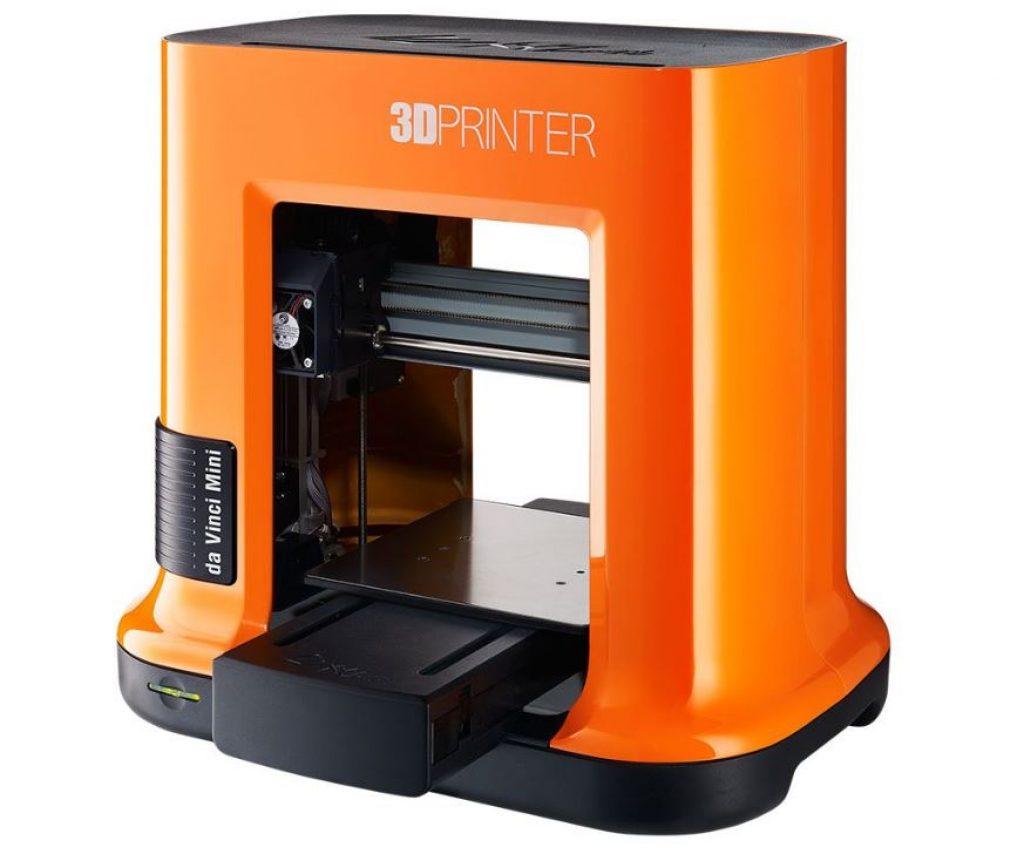
- Print technology: Fused Filament Fabrication
- Minimum layer resolution: 100 microns
- Maximum layer resolution: 400 microns
- Dimensions: 390 x 335 x 360 mm
- Weight: 22 pounds
If you are looking for an economical 3D printer, the XYZprinting da Vinci Mini is not a better option. It remains one of the most affordable ways to get 3D printing, but also the easiest, thanks to an easy-to-use interface. It is not because it is a budget model that the results obtained are not satisfactory and the 3D printed objects that it manufactures are very impressive given the price and the size of this 3D printer. Speaking of size, the XYZprinting da Vinci Mini is an extremely compact printer and easy to store in an office or on a desk. Overall, it is one of the best 3D printers in the world.
Pros:
- Low price
- Easy to use
Cons:
- Flakey software
- Design can make removing printed object difficult
Ultimaker 2+

- Print technology: Fused Deposition Modeling
- Minimum layer resolution: 20 microns
- Maximum layer resolution: 600 microns
- Dimensions: 342 x 493 x 588 mm
- Weight: 24.9 pounds
The Ultimaker 2+ is a 3D printer with exceptional print quality, making it one of the best 3D printers for professional use. It is incredibly reliable when it comes to producing 3D models and the accuracy of 3D replications is incredibly impressive. If you need a 3D printer that reliably reproduces many 3D objects with precision, it’s a fantastic choice. However, it is expensive and, since it is intended for professional environments, it is less friendly for beginners than some other 3D printers. Home users can better look elsewhere.
Pros:
- High resolution
- Supports open-source hardware and software
Cons:
- Basic interface
- Very expensive
Formlabs Form 2

- Print technology: Stereolithography
- Minimum layer resolution: 25 microns
- Maximum layer resolution: 100 microns
- Dimensions: 350 x 330 x 520 mm
- Weight: 28.6 pounds
Formlabs Form 2 is an excellent 3D printer for fans who do not hesitate to pay extra to get the best print quality. It is a beautifully designed 3D printer that can be connected to PCs via USB, Wi-Fi, and Ethernet. It does not really have the printing reliability of the Ultimaker 2+, but the print quality more than makes up for a few mistakes. Although it is very expensive, it’s still one of the best 3D printers to buy at the moment.
Pros:
- Brilliant print quality
- Great interface
Cons:
- Not the most reliable
- Expensive
M3D Micro 3D Printer

- Print technology: Fused Filament Fabrication
- Minimum layer resolution: 50 microns
- Maximum layer resolution: 350 microns
- Dimensions: 185 x 185 x 185 mm |
- Weight: 2.2 pounds
The M3D Micro 3D Printer is an excellent 3D printer for beginners. Thanks to the low price, you do not invest much money if you are not sure that 3D printing is right for you, while its compact cube-shaped design makes it easy to place in your home or office. It looks good and is incredibly quiet during use. However, the print quality is not optimal and it is only possible to make small models (which is not surprising given the small size). However, if you are looking for your first and one of the best 3D printers, this is a great choice.
Top 10 Best Inkjet Printers In The World
Pros:
- Small in size
- Cheap
Cons:
- Slow
- Not the best print quality
FlashForge Creator Pro
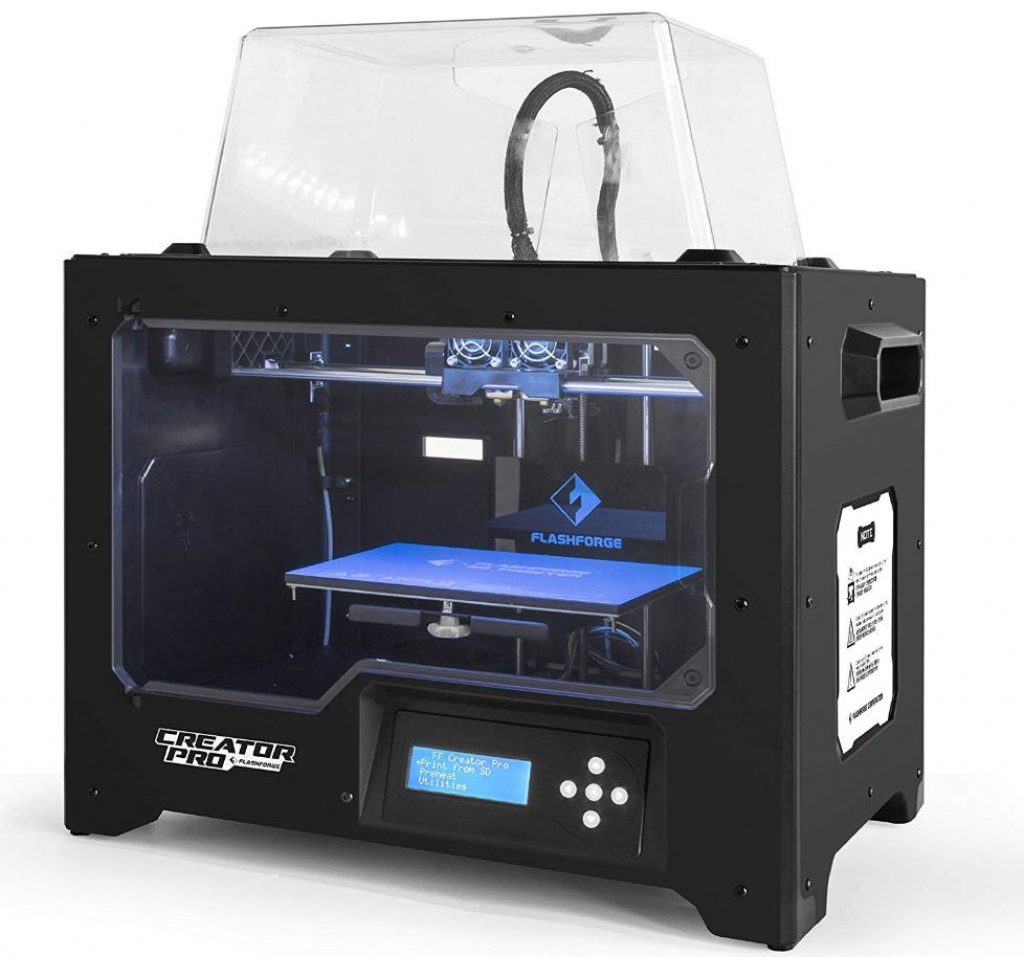
- Print technology: Fused deposition modeling
- Minimum layer resolution: 100 microns
- Maximum layer resolution: 500 microns
- Dimensions: 526 x 360 x 389 mm
- Weight: 24.3 pounds
FlashForge Creator Pro is one of the best 3D printers between economical 3D printers and expensive business models. It is much cheaper than professional models, though it retains the quality of workmanship and reliability you expect from a professional 3D printer. This list is not as economical as the budget and templates for beginners, but it offers more precision when printing 3D models. However, it is a bit noisy when you use it.
Pros:
- Good price
- Very good print quality
Cons:
- A bit loud
LulzBot Mini

- Print technology: Fused deposition modeling
- Minimum layer resolution: 50 microns
- Maximum layer resolution: 500 microns
- Dimensions: 435 mm x 340 mm x 385 mm
- Weight: 24.9 pounds
If you’re looking for a first 3D printer to learn the ropes, the LulzBot Mini is an excellent choice for one of the best 3D printers that will not cost you a lot. Its price is reasonable and it is easy to use, although the printing speed is rather slow. The hardware is open source, which means it has a flexibility that lacks proprietary hardware because a dedicated creative community can work together to create add-ons for the printer.
Pros:
- Very easy to use
- Open source
Cons:
- Slow
- Noisy
CubePro Trio

- Print technology: Fused deposition modeling
- Minimum layer resolution: 70 microns
- Maximum layer resolution: 300 microns
- Dimensions: 578 mm x 591 mm x 578 mm
- Weight: 90.3 pounds
Most domestic 3D printers are limited to printing one or two colors, but the CubePro Trio is able to print three different materials in one session. This can be particularly useful if you want to create a closed mechanism: nylon can be used for gears, ABS for edge and PLA for the support structure which can then be dissolved with caustic soda. CubePro is an ideal solution for model builders and engineers who need to make 3D prints with moving parts. And overall, it’s one of the best 3D printers right now.
Pros:
- Good design
- Easy to use
Cons:
- Not amazing print quality
- Expensive to run
BeeTheFirst

- Print technology: Fused filament fabrication
- Minimum layer resolution: 50 microns
- Maximum layer resolution: 300 microns
- Dimensions: 400 x 140 x 400 mm
- Weight: 23.1 pounds
In general, 3D printers are designed as cases with a specific purpose, but BeeTheFirst has created a printer with both real print quality and design: it’s a machine that does not really fit in a modern living room. BeeTheFirst also wondered how and where people want to use their printers – at work, at home or both – and put in place a slim design with a handle that makes it easy to transport the printer. Overall, this is one of the best 3D printers that you can buy right now.
Pros:
-
Lovely design
-
Easy to use
Cons:
- Low build volume
- Expensive
LulzBot Taz 6

- Print technology: Fused Deposition Modeling
- Minimum layer resolution: 75 microns
- Maximum layer resolution: 300 microns
- Dimensions: 660 x 520 x 350 mm
- Weight: 42.9 pounds
At first, you can hardly see the differences between Taz 5 and 6; both have solid open-frame construction, a large print foot and ease of use. However, watch for design enhancements and improvements to usability and upgrades. Features such as the Auto Upgrade Base have evolved from the Luzbot Mini and work equally well on this larger scale, and minor changes to the frame and control panel layout are welcome. The Taz 6 is a large machine with an impressive printing surface of 280 mm x 280 mm x 250 mm, a 0.5 mm nozzle with a minimum layer height of 75 microns and a 2.85 mm filament. Overall, it’s one of the best 3D printers right now.
Pros:
- Fast printing
- Wide support for materials
Cons:
- Expensive
- Not the most reliable
Final Words
Slowly but surely, 3D printers become cheaper, better quality and much more accessible. In the past, there were only a few models on the market and most of them were clumsy, difficult to use and prohibitively expensive – but this is no longer the case. Our list of the Best 3D Printers includes printers available in all desired sizes, shapes and configurations – and they are becoming more affordable every month. If you still have other questions in mind, do not hesitate to contact us at any time.
